Home automation has transformed the way we interact with our homes, making everyday tasks more convenient and efficient. One of the simplest yet most powerful tools in this evolution is the smart plug. When integrated with platforms like Home Assistant, smart plugs offer unprecedented control, allowing homeowners to automate devices, monitor energy usage, and reduce power bills effortlessly. In this guide, we’ll explore how Home Assistant smart plugs work, their benefits, and how to set them up for a smarter lifestyle.
What Are Home Assistant Smart Plugs?

Home Assistant smart plugs are standard smart plugs that are integrated with the Home Assistant platform—an open-source home automation system. These plugs can turn appliances on or off remotely, monitor power consumption, and automate routines based on user-defined triggers.
Unlike standalone smart plugs, those used with Home Assistant offer more customization, compatibility with multiple devices, and greater privacy since Home Assistant can run locally without relying on cloud services.
Key Benefits of Using Smart Plugs with Home Assistant

1. Remote Device Control
You can control any connected appliance (lamps, coffee makers, fans) via smartphone, tablet, or voice assistant integrated with Home Assistant.
2. Energy Monitoring
Many smart plugs track real-time energy consumption. Home Assistant aggregates this data, helping you identify power-hungry devices and optimize usage.
3. Automation and Scheduling
Create advanced automations like turning off all plugs when you leave home or turning on a heater when room temperature drops.
4. Voice Assistant Integration
Home Assistant smart plugs work with Google Assistant, Amazon Alexa, and Siri for hands-free operation.
5. Cost Savings
Automating and monitoring energy usage leads to lower electricity bills over time.
Best Use Cases for Home Assistant Smart Plugs

- Smart Morning Routine: Automatically turn on your coffee maker, lights, and heater when your alarm goes off.
- Home Security: Randomize lights while you’re away to simulate occupancy.
- Energy Efficiency: Turn off unused appliances at night or when not home.
- Child Safety: Schedule plugs to turn off devices when children’s screen time ends.
How to Set Up a Smart Plug with Home Assistant
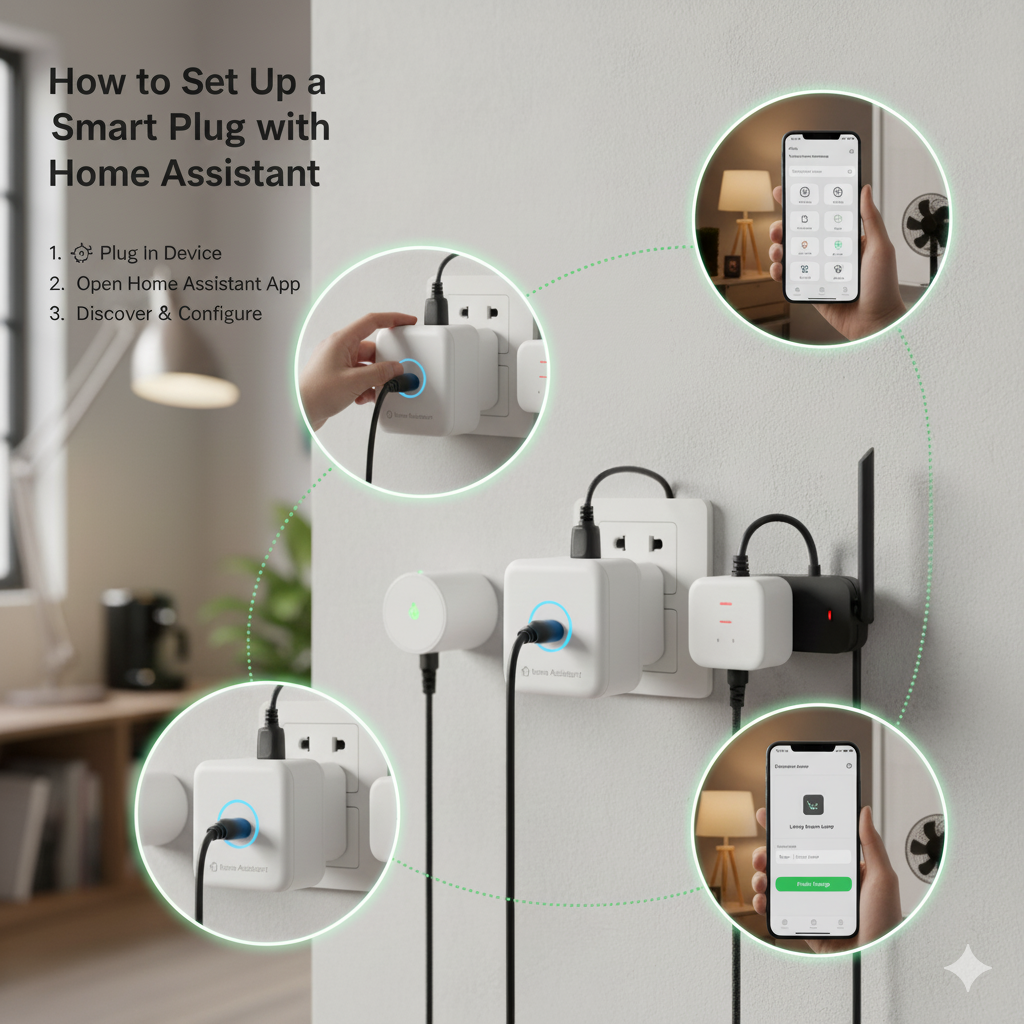
Step 1: Choose a Compatible Smart Plug
Select plugs that support MQTT, Zigbee, Z-Wave, or native Home Assistant integrations like TP-Link Kasa, Shelly, or Tuya.
Step 2: Add Integration
In Home Assistant:
- Navigate to Settings > Devices & Services
- Click “+ Add Integration”
- Search for your plug brand and follow prompts
Step 3: Assign to Rooms and Groups
Organize devices for easier control and automation based on rooms or types (e.g., kitchen plugs, entertainment system).
Step 4: Create Automations
Use Home Assistant’s automation editor to set conditions, triggers, and actions (e.g., turn off plug when power consumption drops to zero).
Security and Privacy Advantages
Home Assistant operates locally, which means your smart plug activity doesn’t get sent to external servers. This ensures a higher level of privacy and faster response times compared to cloud-only platforms.
Maintenance and Troubleshooting Tips
- Firmware Updates: Keep your smart plugs updated for new features and bug fixes.
- Connectivity Checks: Ensure strong Wi-Fi or Zigbee/Z-Wave mesh coverage.
- Power Usage Logs: Regularly review logs in Home Assistant for anomalies or unexpected power usage.
Frequently Asked Questions (FAQ)
Not all smart plugs are compatible. Look for models that support integrations like MQTT, Zigbee, Z-Wave, or have Home Assistant community support.
Yes, if Home Assistant and the smart plug are on the same local network, you can control them without internet access.
No. Home Assistant offers a user-friendly visual automation editor, and advanced users can write YAML scripts for complex scenarios.
Home Assistant can handle dozens to hundreds of devices, depending on your network and hardware capacity.
Low-to-moderate power devices such as lamps, fans, chargers, and coffee makers. Always check the plug’s rated wattage limit before use.
Conclusion
Home Assistant smart plugs are a gateway to smarter, more energy-efficient living. By combining remote control, detailed energy monitoring, and automation capabilities, these devices transform ordinary appliances into intelligent systems. Whether you’re aiming to reduce electricity costs, boost convenience, or enhance home safety, smart plugs integrated with Home Assistant deliver the control and customization that modern homeowners need.




