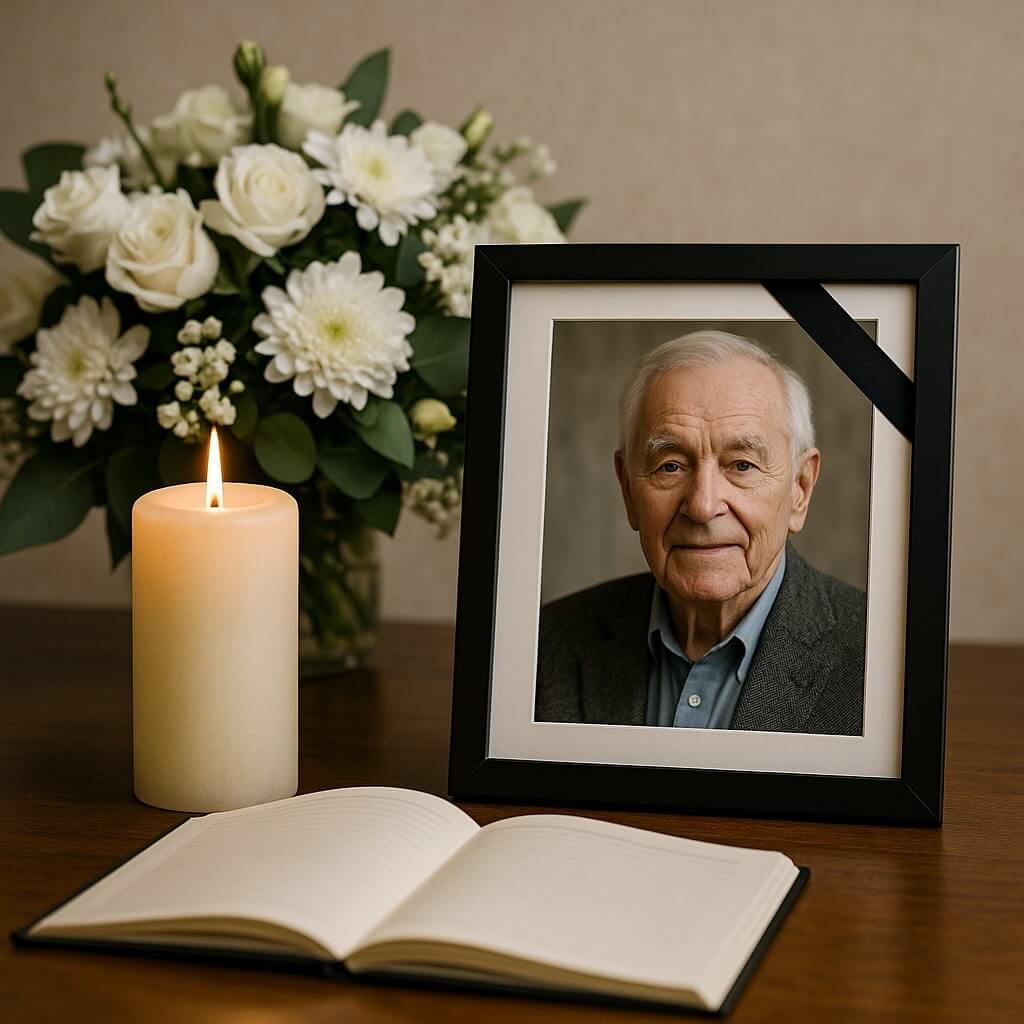Smart homes are evolving rapidly, with devices becoming more intuitive and interconnected. The Govee Smart Plug, when paired with Home Assistant, offers users seamless automation and smart energy management. This powerful integration enables you to monitor energy consumption, schedule devices, and enhance home efficiency—all in one centralized platform.
In this guide, we’ll explore how the Govee Smart Plug works with Home Assistant, its benefits, integration steps, and expert tips for optimized performance.
What is the Govee Smart Plug?

The Govee Smart Plug is a compact, Wi-Fi-enabled device that allows users to control plugged-in appliances remotely. You can turn devices on or off using a smartphone app or voice command through compatible voice assistants like Google Assistant or Alexa.
Key Features of Govee Smart Plug:
- Remote Access and Control
- Scheduling and Timers
- Energy Monitoring (in select models)
- Compact Design
- Voice Assistant Compatibility
Why Integrate Govee Smart Plug with Home Assistant?

While Govee provides a robust app for standalone control, integrating it with Home Assistant opens up powerful automation possibilities:
1. Centralized Smart Home Management
Home Assistant unifies all your smart devices—lights, sensors, thermostats, plugs—under one platform.
2. Advanced Automation Rules
Create custom automations based on triggers like time, motion detection, humidity levels, or even weather conditions.
3. Energy Usage Optimization
If your Govee plug supports energy monitoring, you can automate based on power consumption—automatically turning off idle devices to save energy.
4. Open-Source Flexibility
Home Assistant is open-source, allowing deeper customization and integration with a broader ecosystem than native apps.
How to Integrate Govee Smart Plug with Home Assistant

As of now, Govee doesn’t offer official Home Assistant integration out-of-the-box. However, with some technical steps and community-supported tools, you can achieve full functionality.
Step-by-Step Integration (using Govee API):
- Get a Govee API Key:
- Register on the Govee Developer Portal.
- Retrieve your API key from your account dashboard.
- Install HACS (Home Assistant Community Store):
- Access HACS via Home Assistant to install custom integrations.
- Add the “Govee Lights” or similar custom repository if available.
- Add Govee API Integration:
- Use a community integration that supports plugs (not just lights).
- Configure
configuration.yamlwith your API key and device MAC.
- Restart Home Assistant:
- After integration, restart to enable device recognition.
- Create Automations:
- Use Home Assistant’s automation dashboard to create custom schedules or trigger-based events for your Govee plug.
Note: Some models may not be supported depending on API limitations.
Benefits of Govee Plug Automation with Home Assistant

Schedule Appliances Efficiently
Turn off heaters, lamps, or kitchen appliances after a set duration or at specific times to reduce power consumption.
Energy Monitoring
If your plug supports it, track live energy usage and optimize based on data insights.
Context-Aware Triggers
Trigger your Govee plug to turn off when nobody is home, or activate a humidifier when indoor humidity drops below 40%.
Improve Home Security
Simulate presence by turning lights on and off automatically when you’re away.
Best Practices for Using Govee Plugs in Home Assistant
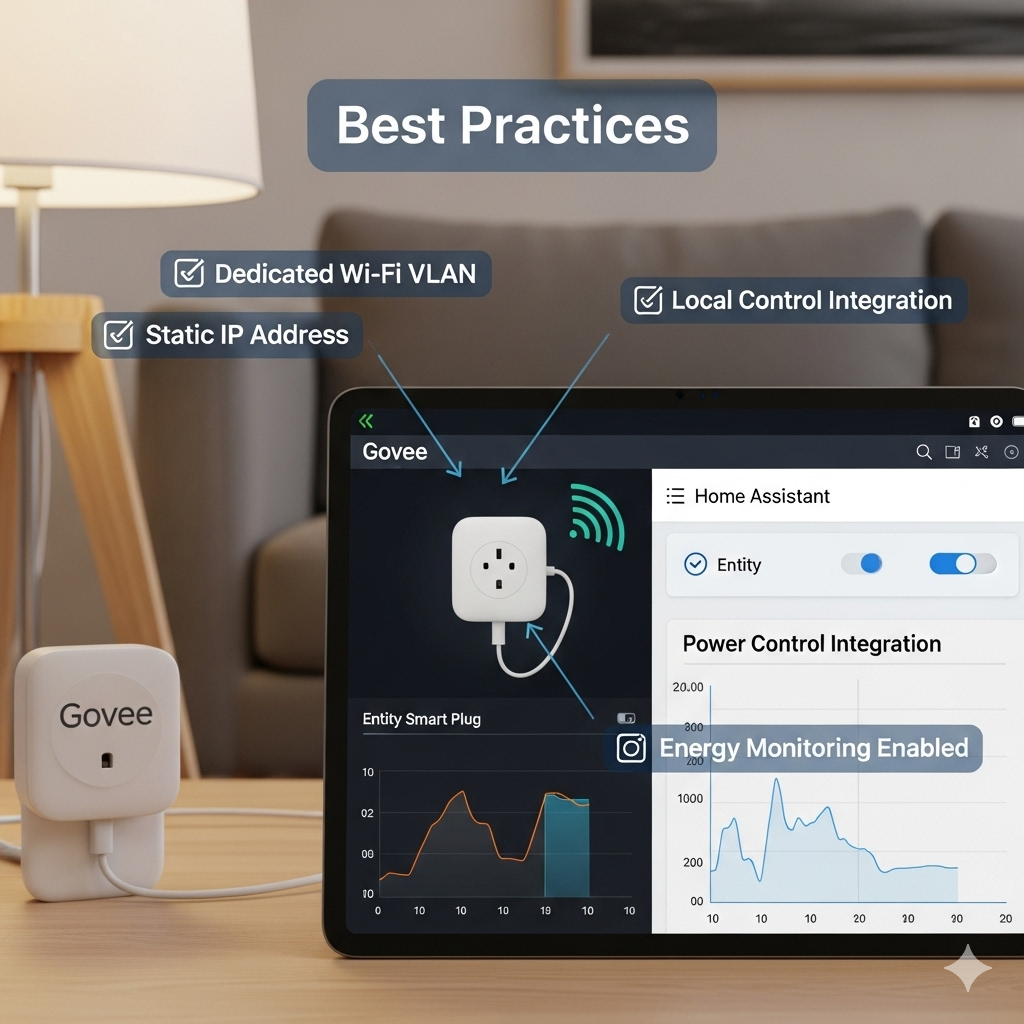
- Label Devices Clearly: Use meaningful names like “Bedroom Heater” for easier control.
- Group Automations: Combine plugs with lights, sensors, or temperature devices for multi-device routines.
- Monitor Energy Reports: Regularly check usage patterns to adjust your automations.
- Use Notifications: Set up alerts if a device draws power unexpectedly or fails to turn off.
Frequently Asked Questions (FAQ)
Not officially, but it’s possible using Govee’s API and community integrations through HACS.
Some models do—check product specifications before purchase to ensure compatibility.
No hub is required. The plug connects via Wi-Fi and can be accessed through the Govee API.
Yes. You can still use Alexa or Google Assistant independently or through Home Assistant bridges.
Using API integrations involves account tokens. Make sure you store API keys securely and don’t share your configuration files.
Conclusion
The Govee Smart Plug, when integrated with Home Assistant, becomes a powerful tool for smart energy control and intelligent automation. From customized triggers to detailed energy tracking, the possibilities are vast. While initial integration may require a few technical steps, the payoff is a highly responsive and energy-efficient smart home environment.