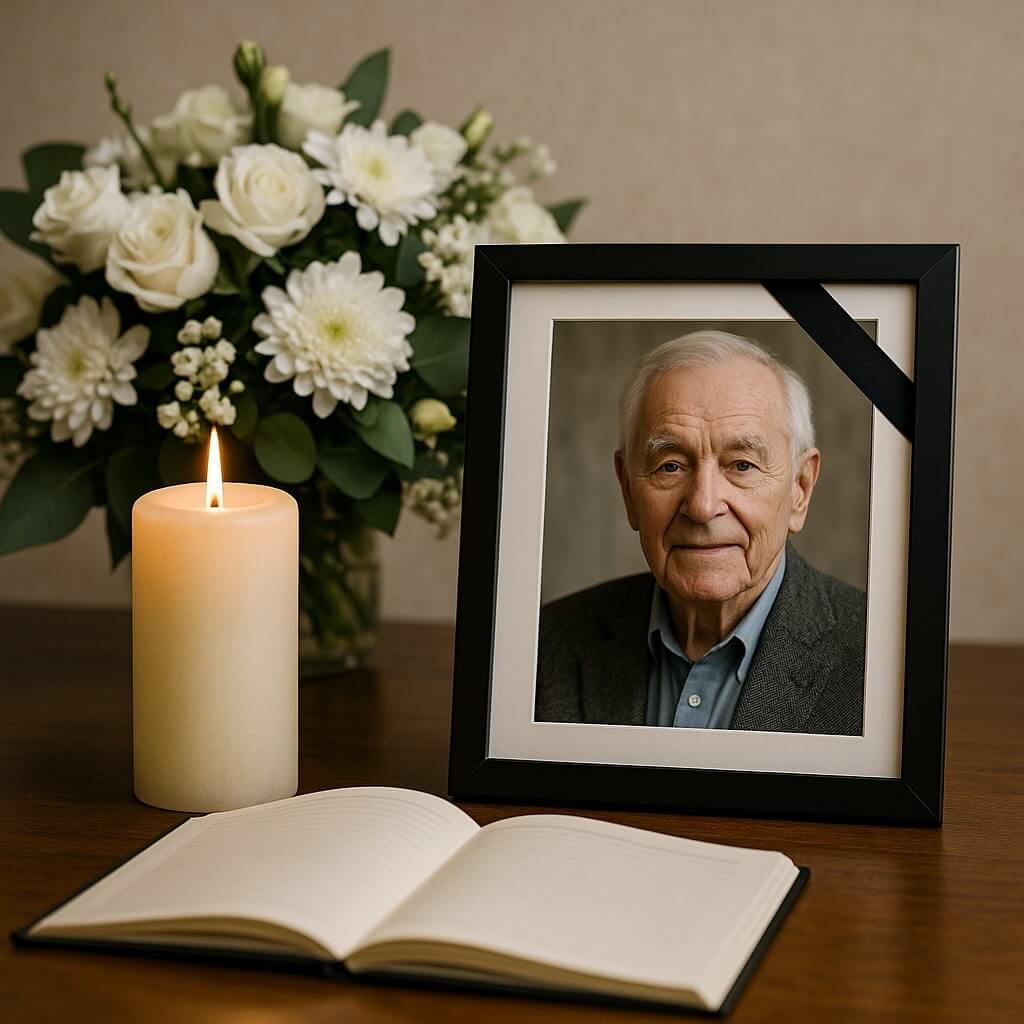In today’s fast-paced world, home automation is no longer a luxury but a necessity for many homeowners. The Tzumi Smart Home App is a powerful tool that can make managing your home’s devices seamless and efficient. Whether you’re new to home automation or looking to enhance your existing setup, this guide will walk you through everything you need to know about the Tzumi Smart Home App.
What is the Tzumi Smart Home App?

The Tzumi Smart Home App is an intuitive, user-friendly mobile application designed to control and manage a variety of smart home devices. It provides users with the ability to control lights, thermostats, security cameras, smart plugs, and more from the palm of their hand. With the app, you can create personalized automation routines that allow your home to operate more efficiently, saving you time and energy.
Key Features of the Tzumi Smart Home App
1. Voice Control Integration
One of the standout features of the Tzumi Smart Home App is its compatibility with popular voice assistants like Amazon Alexa and Google Assistant. This integration allows you to control your devices hands-free, making it even easier to adjust your home environment.
2. Device Scheduling
With the Tzumi Smart Home App, you can set schedules for your smart devices. Whether you want your lights to turn on at sunset or your thermostat to adjust when you’re on your way home, the app gives you complete control over the timing of your devices.
3. Remote Control
The app allows you to control your devices from anywhere in the world. As long as you have an internet connection, you can turn off the lights, adjust the temperature, or check your security cameras, no matter where you are.
4. Energy Management
By monitoring your devices’ energy usage, the Tzumi Smart Home App helps you optimize your home’s energy consumption. This feature can help you save money on electricity bills while reducing your carbon footprint.
5. Multiple Device Control
The app supports a wide range of Tzumi smart products, including smart plugs, lights, security cameras, and more. You can control multiple devices simultaneously or create custom automation routines that trigger actions across multiple devices with a single command.
Setting Up the Tzumi Smart Home App
Step 1: Download the App
The first step to getting started with the Tzumi Smart Home App is downloading it from your device’s app store. The app is available for both iOS and Android devices.
Step 2: Create an Account
Once downloaded, open the app and create an account. This will allow you to save your device settings and preferences, as well as sync your smart devices.
Step 3: Connect Your Devices
Next, connect your Tzumi smart devices to the app. This process will vary depending on the device, but generally, you will need to follow the pairing instructions provided by Tzumi. Most devices will connect via Wi-Fi or Bluetooth, and the app will guide you through the setup process.
Step 4: Configure Automation
After your devices are connected, you can start configuring automation routines. Set up schedules, triggers, and scenes that make your home more efficient. For example, you can create a “Good Morning” routine that turns on the lights, adjusts the thermostat, and starts the coffee machine when you wake up.
Benefits of Using the Tzumi Smart Home App

1. Convenience
With the Tzumi Smart Home App, managing your home’s devices becomes effortless. Whether you’re at home or away, you have the power to control your devices from anywhere, making it a convenient solution for modern homeowners.
2. Security
The app’s integration with smart security devices, such as cameras and sensors, adds an extra layer of security to your home. You can monitor your property in real time, receive alerts, and take action immediately, enhancing your peace of mind.
3. Customization
The Tzumi Smart Home App gives you the ability to create a home automation setup that fits your needs. From scheduling device operations to creating custom routines, the app allows for a highly personalized experience.
4. Cost-Effective
By automating your home, you can make your energy usage more efficient, reducing costs on utilities. Smart thermostats, for example, can help you save on heating and cooling by adjusting the temperature based on your routines.
FAQ
Yes, the Tzumi Smart Home App is free to download and use. However, you may need to purchase compatible Tzumi smart devices to fully utilize the app’s features.
The app supports a wide range of Tzumi smart products, including smart plugs, lights, thermostats, and security cameras. Ensure that your devices are labeled as “Tzumi Smart Home” or check compatibility before purchasing.
Yes, the Tzumi Smart Home App integrates with both Amazon Alexa and Google Assistant, allowing you to control your devices using voice commands.
To reset your Tzumi smart device, refer to the device’s user manual. Typically, you can reset the device by holding down the reset button for a specified period of time until it enters pairing mode.
Yes, the app allows you to control multiple devices simultaneously. You can also create automation routines that trigger actions across multiple devices with a single command.
Conclusion
The Tzumi Smart Home App is an excellent tool for enhancing your home automation experience. With its user-friendly interface, robust feature set, and seamless integration with popular voice assistants, it makes managing your smart devices simpler and more efficient. Whether you’re looking to improve your home’s security, energy efficiency, or overall convenience, the Tzumi Smart Home App has the tools you need to create a smarter home.